A handy guide for understanding Clevry's group reports
What are the group reports?
Clevry group reports allow you to compare up to 6 candidates on areas of their personality. Our group comparison reports are available for our model-based series of reports to allow you to see differences in the areas of Team Strengths, Leadership Potential and Sales Strengths.
What are the prerequisites for using these reports?
As these reports are model-based, requiring certain scales to power the algorithms that underlie them, you must make sure that your candidates complete either the Core (21) personality questionnaire to access the Sales or Team reports, or the Enhanced (30) personality questionnaire to access the Leadership report. Candidates don't need to be on the same campaign for you to be able to generate the group reports, so long as all the relevant personality questionnaires have been completed. We set a limit of 6 candidates to be included in a Group Report to ensure that the graphics in the report are readable and easy to interpret.
What reports can I download?
1. Leadership group report
This report shows the group's style and potential as a leadership team, in response to different aspects of leadership.

2. Team strengths group report
This report shows the combination of styles and areas of strengths within a team.

3. Sales strengths group report
This report indicates the personal styles, values and motivational drivers of a group's sales potential.

How to access group reports within the platform
Go to the candidate's tab, select those candidates you want to compare in the report and then click download report. Choose the relevant report(s) you'd like to download from the platform and click 'Download'. These will then be downloaded as PDFs in a zip folder onto your workstation.
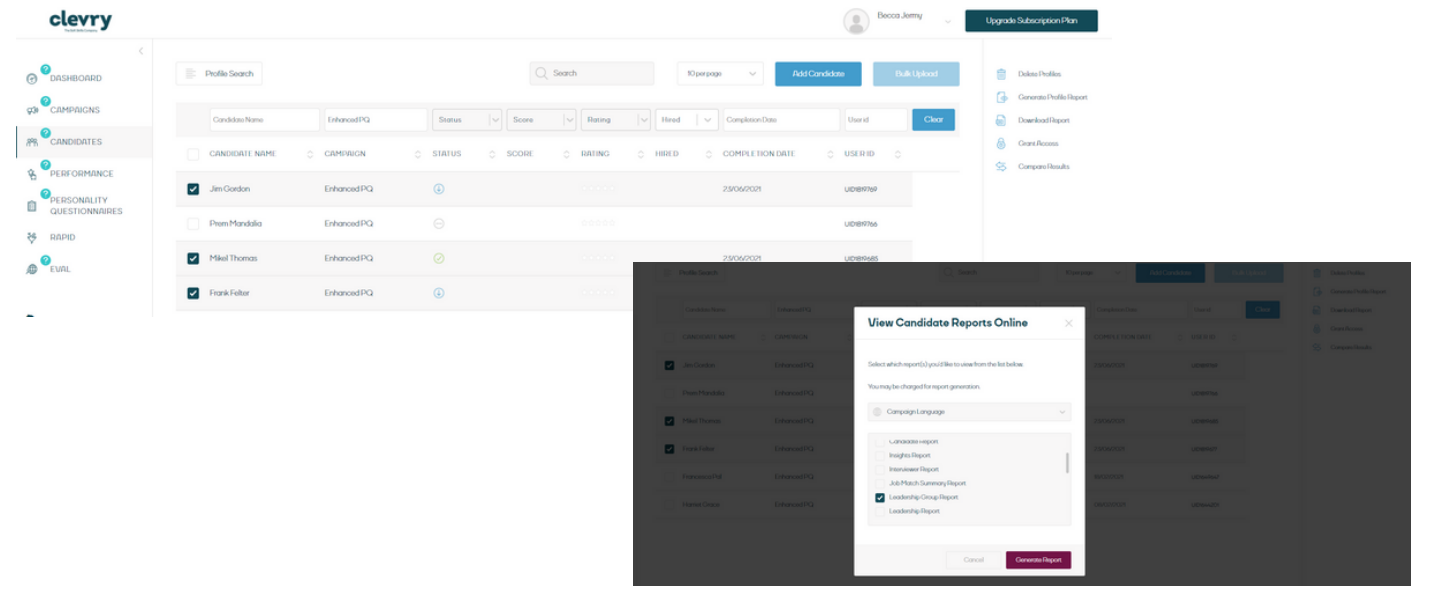
Hints and tips
- Remember you can select between 2 and 6 candidates to be included in a group comparison report
- If you want to view the report online in your browser rather than downloading it, you can select the 'Generate Report' option from the submenu instead
- If the Group reports are greyed out on the report list, this may be because your candidates have not completed a compatible personality questionnaire
Last Updated: January 2024
